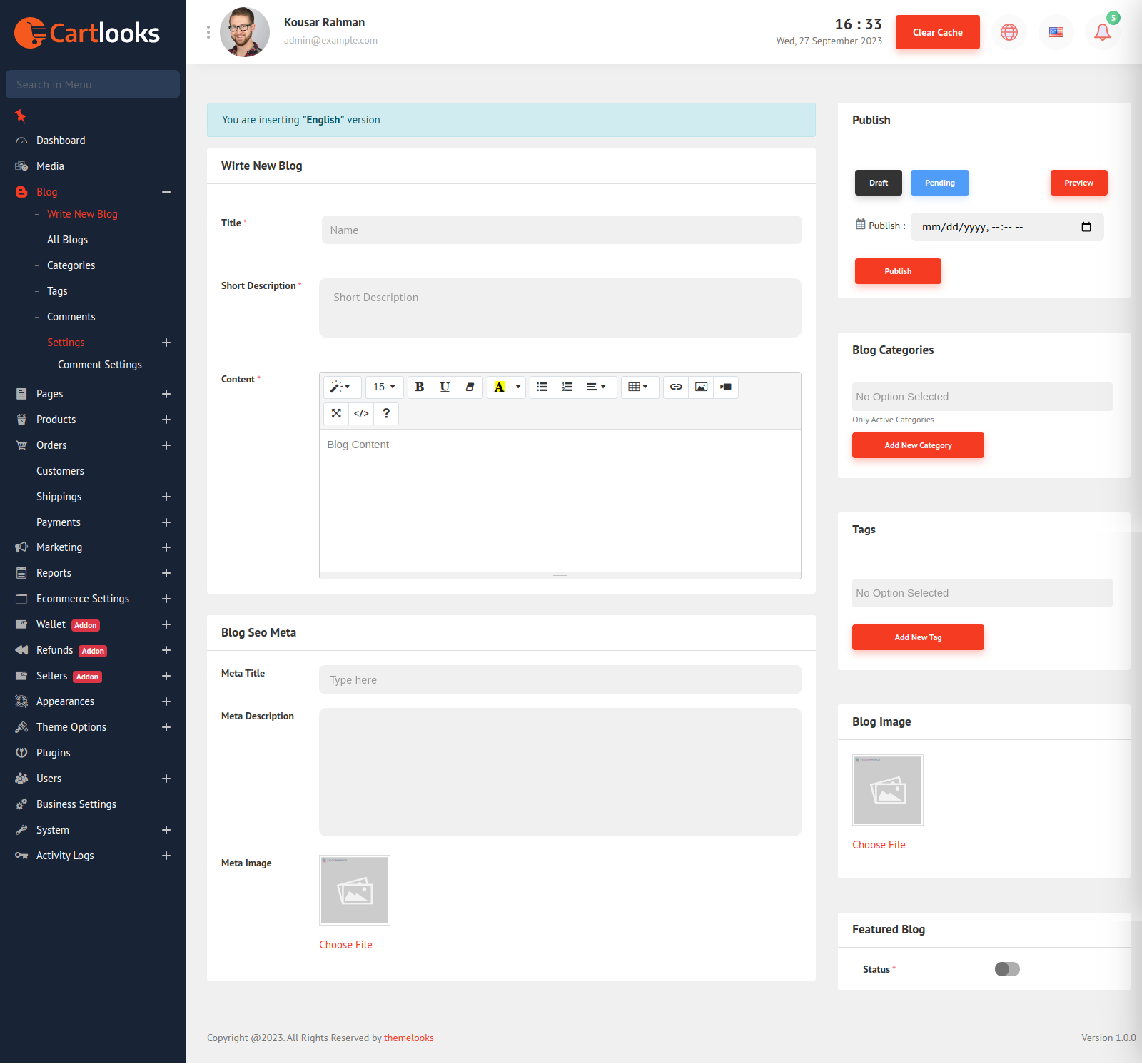Here is a List Below of How to Create a New Blog Easily.
1. From the sidebar click Add New Blog. A new blog page will appear.
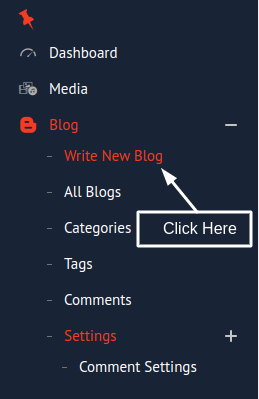
2. You can add a blog name, a permalink, a short description, and blog content.
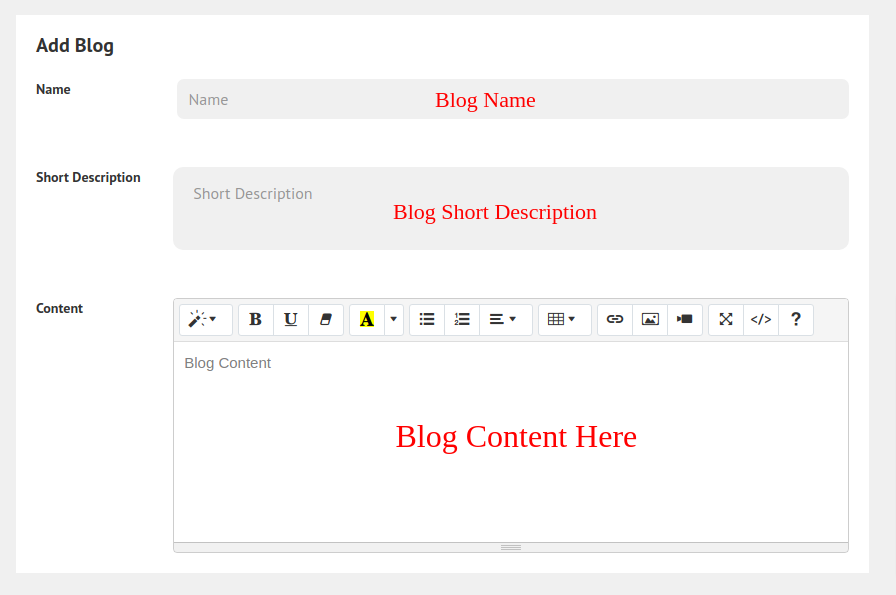
3. You set SEO information here.
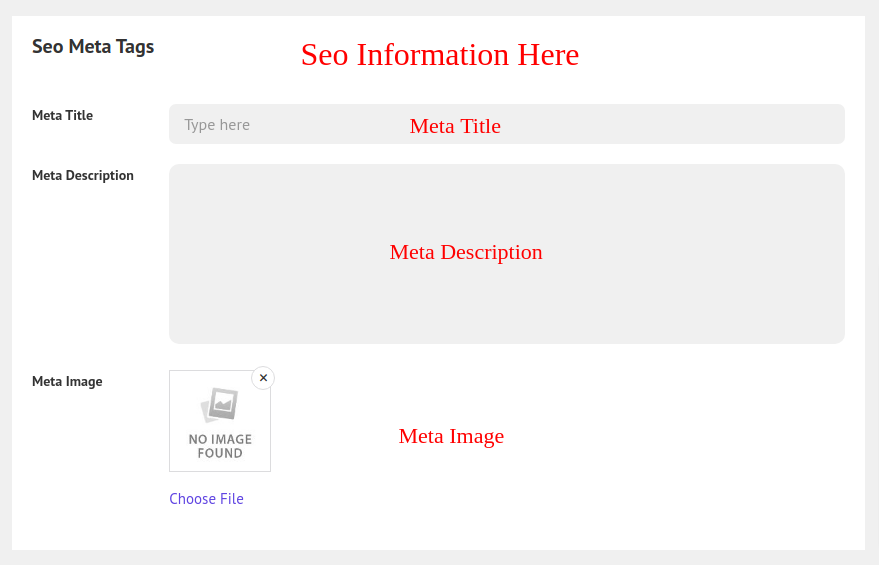
4. Here you can add a Blog image and featured status.
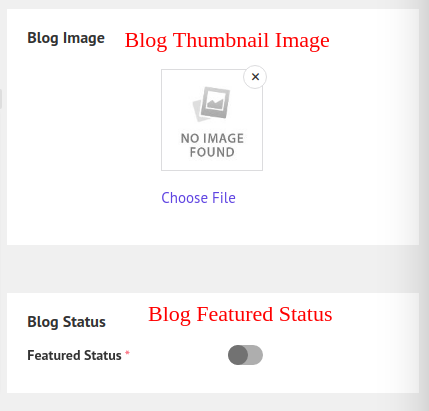
5. Here you select a category or create a new category.
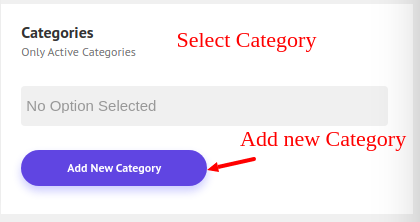
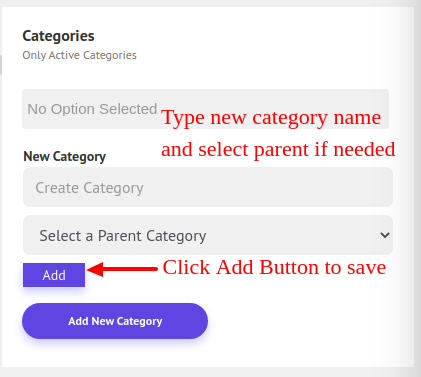
6. Here you select a tag or create a new tag.

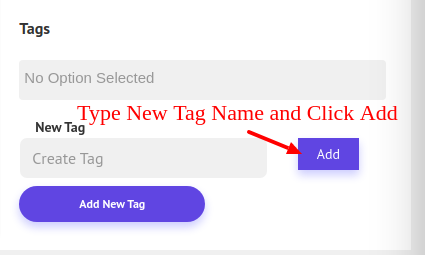
6. Here you select the status for your blog. Make it draft or pending or publish. You can also see the preview and schedule your blog.
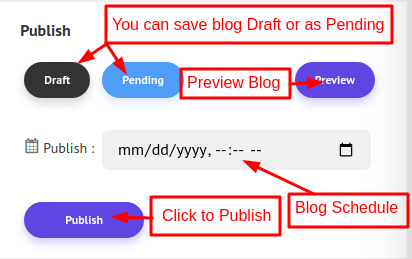
Here is a summary of all sections.