In this post, we will learn how to manage Coupons.
Coupons are vouchers entitling the holder to a discount on a particular product. Our system also has a unique coupon system, that you can manage. To use coupon active coupon plugin from the Plugins page.
Now after the coupon plugin is activated, follow Marketing > Coupons. The coupon list page will be there.
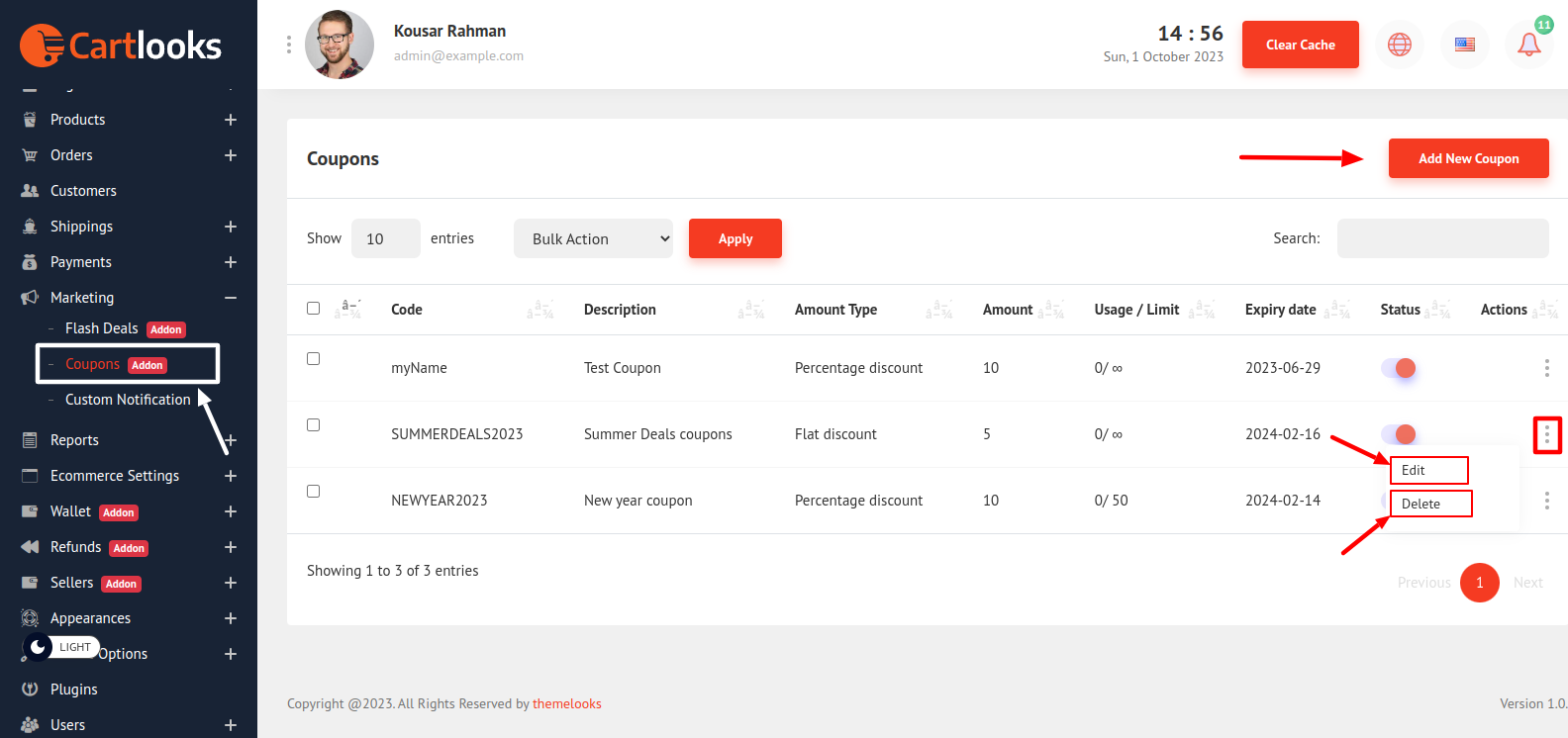
To create a new coupon click on Add New Coupon. It will redirect you to a new page.
To create a new coupon there are three sections. General, Usage Restrictions, and Usage limits. If you click on those sections new field will appear and you can set information about your coupon.
The first section is General.
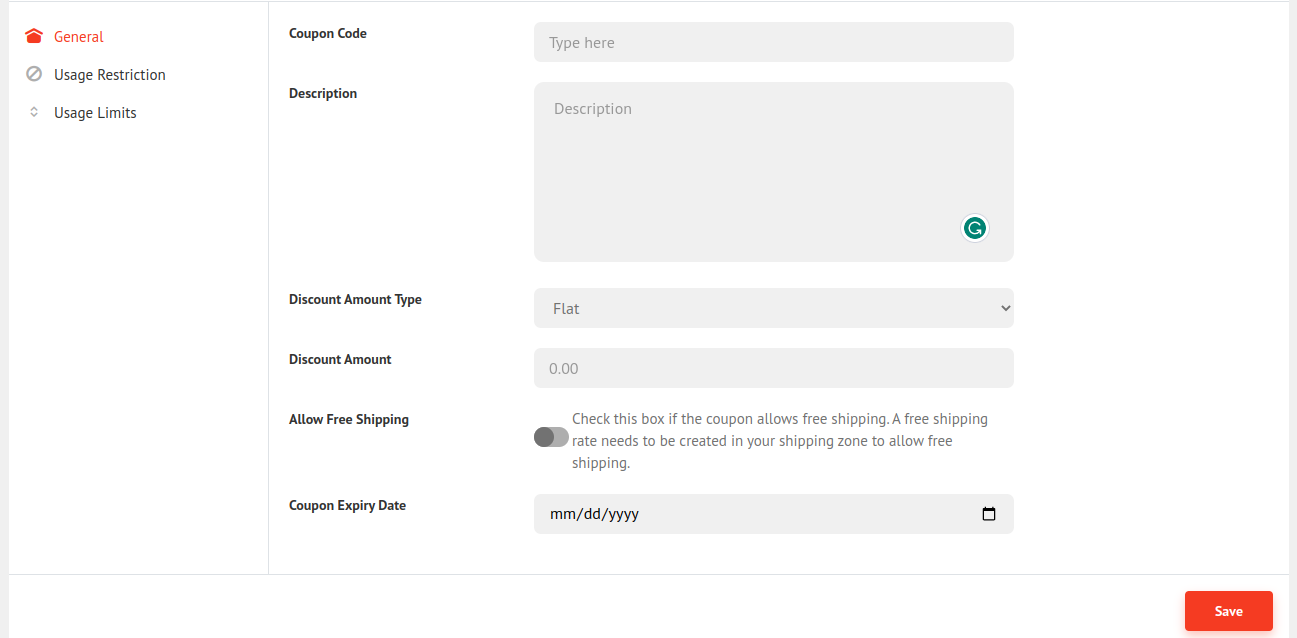
Coupon Code - Here you can set the coupon code.
Description - Here you can set a description of your coupon.
Discount Amount Type - Here you can set the discount amount type for the coupon.
Discount Amount - Here you can set a discount amount based on the type you have chosen.
Allow Free Shipping - Here you can enable this to give free shipping for this coupon.
Coupon Expiry Date - Here you can set an expiry date for your coupon.
Now the next section is Usage Restriction.
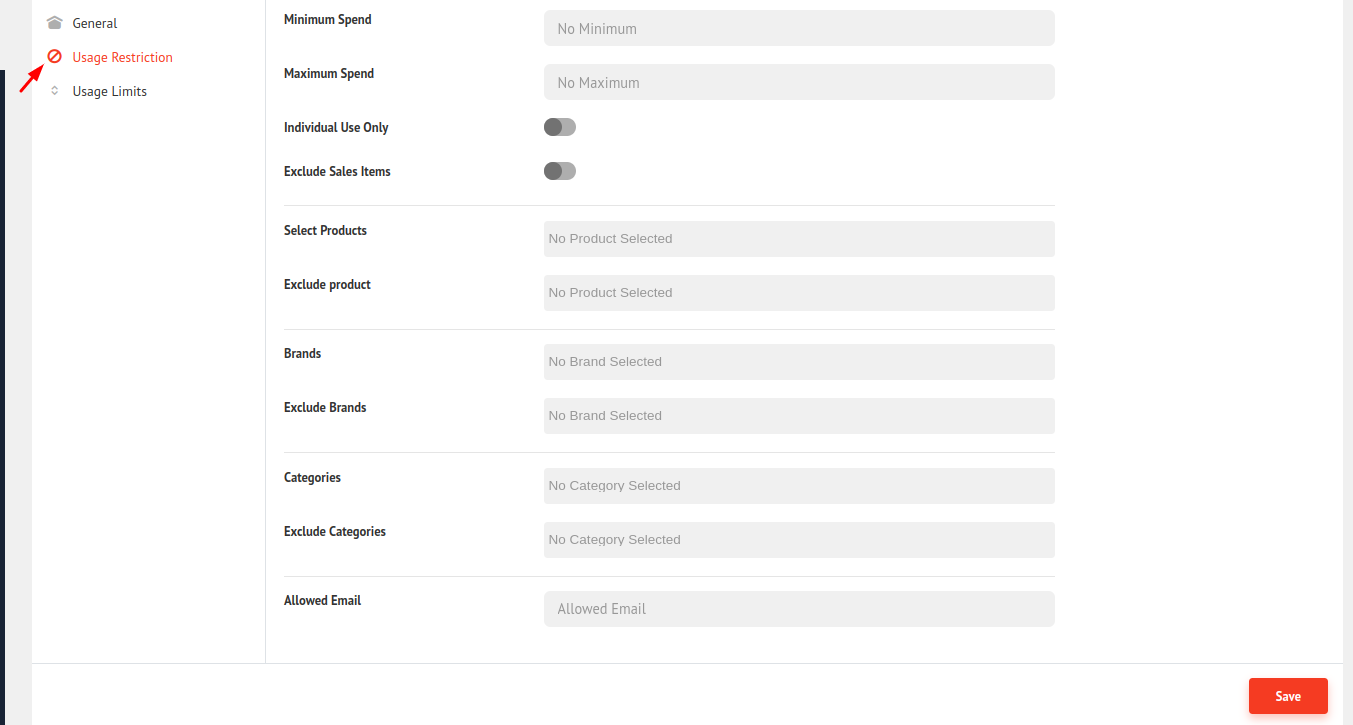
Minimum Spend - Here you can set a minimum spend amount for the coupon.
Maximum Spend - Here you can set a maximum spend amount for the coupon.
Individual Use Only - Here you can choose if customers can't use other coupons when using this one.
Exclude Sales Item - If you enable this, all the products on sales items like flash deals products will not get this coupon.
Select Products - You can specifically choose which product will get this coupon.
Exclude Product - You can choose which product should not get the coupon.
(If you left both the Select & Exclude products fields empty all the products will get this coupon).
Brands - Here you can choose, which brand products can use this coupon.
Exclude Brands - Here you can choose, which brand products can not use this coupon.
Categories - Here you can choose, which categories of products can use this coupon.
Exclude Categories - Here you can choose, which categories of products can not use this coupon.
Allowed Email - The email you provide here, only that customer can use this coupon.
Now the next section is Usage Limits.
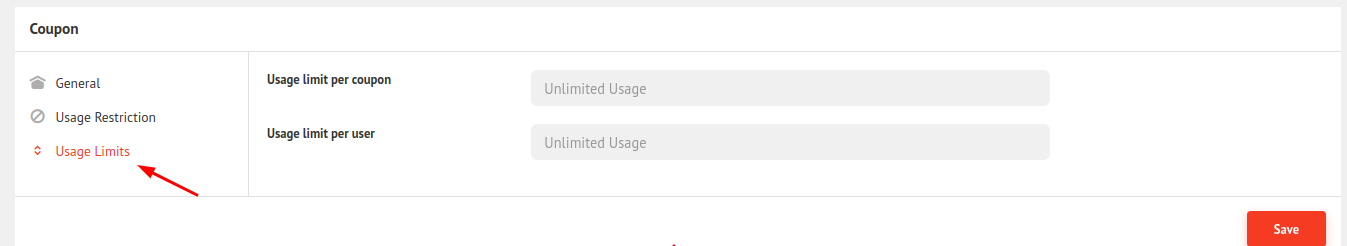
Usage limit per coupon - Set how many times this coupon can be used. If you don't set anything then the limit will be unlimited and customers can use this as many times as they want.
Usage limit per user - Set how many times a single customer can use this coupon. If you don't set anything then there will be no limit and customers can use it as many times as the coupon limit count.
Now after filling in all those section fields click Save to create a new coupon.
You can make coupon status off, and it will not show in any products. To Delete a coupon click Delete from the coupon list page and after confirming coupon will be deleted.
To edit a coupon click Edit from the coupon list and you will be redirected to the edit page. Now you can make all the necessary changes in those sections and click Save Changes to update the coupon.


