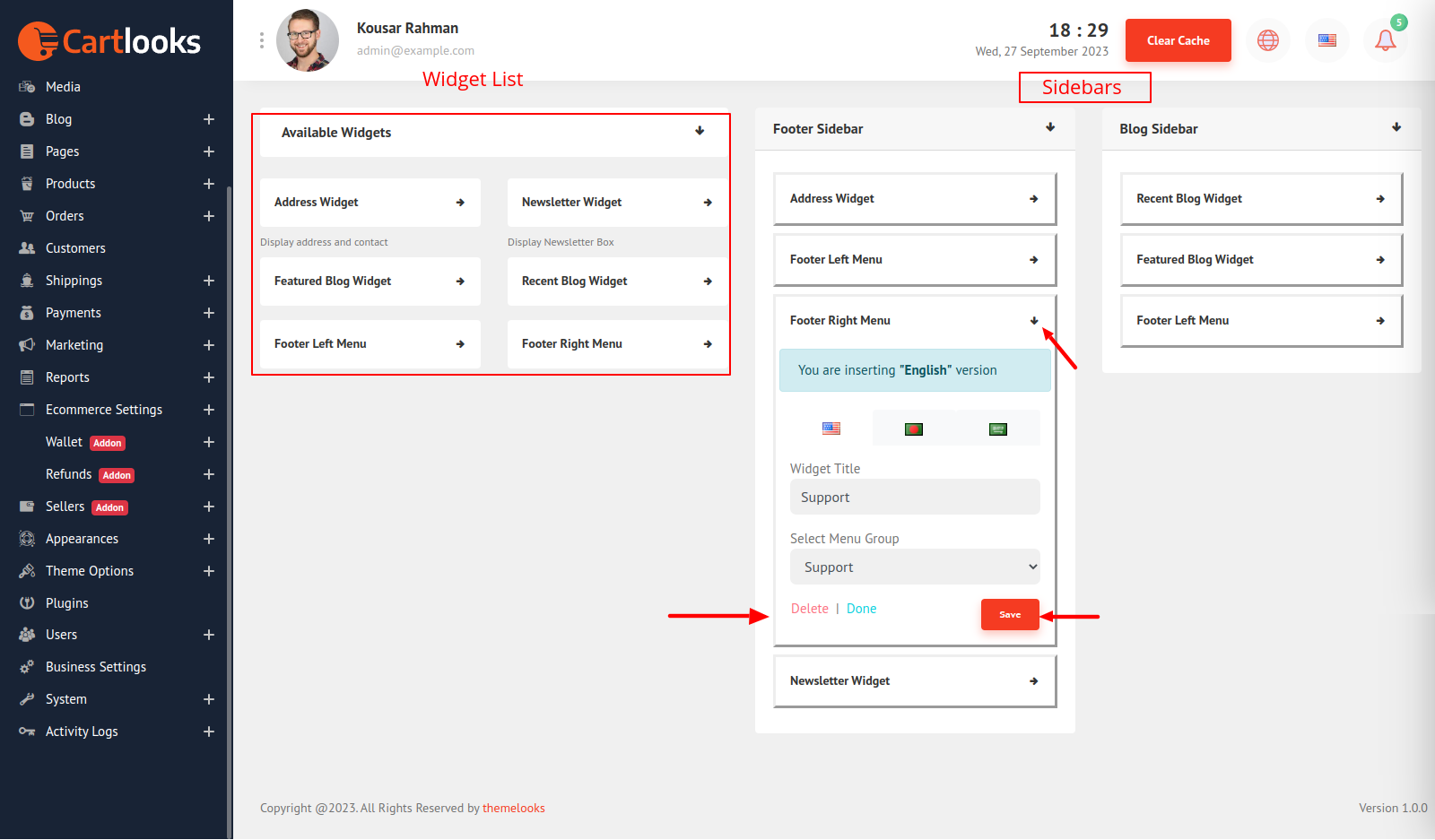How to use widgets:
- Go to Widgets.
- Choose a Widget and drag it to any sidebar where you wish it to appear. The widget areas are designated.
- Once you drop the widget to any sidebar, this automatically updates the Theme and the widget will appear in its area.
- Preview the site. and look for the specified area you dropped your widget. For example, if you used “Address Widget” you should look for it in the sidebar.
- To arrange the Widgets within any sidebar or Widget area, click and drag it into place.
- To customize the Widget features, click the down arrow in the upper right corner to expand the Widget’s interface. You can also translate some fields into other languages.
- To save the Widget’s customization, click Save.
- To remove the Widget, click Remove or Delete.